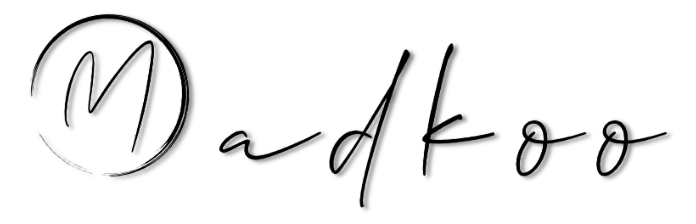Prepearing for GitHub Certification part 5 - Leverage GitHub Actions to publish to GitHub Packages
Table of Contents
- Prepearing for GitHub Certification part 5 - Leverage GitHub Actions to publish to GitHub Packages
What is GitHub Packages?
- GitHub Packages is a package management service that makes it easy to publish public or private packages next to your source code.
GitHub Packages is a package registry
- Allow to share your project dependencies within your org or publicly
- Make it is easy to find public packages anywhere in GitHub or private packages within your organization or repositories
A standard package manager
- Compatible with common package management clients
- Can publish multiple packages of different types *Can customize publishing and post-publishing workflows using webhooks or GH Actions
- Some Supported package managers:
- Npm, Nuget, RubyGems, Maven…etc
GitHub Packages is also a container registry
- Allow publish and distribute container images
- Once published - images can be used from anywhere
- Local dev env
- As a base for Codespaces dev env
- Step in CI/CD workflow (GH Actions)
- On server or cloud service
-
Unified identity and permissions
- Can use a single set of credentials across source code repo, your private NPM registry, and your Maven or Gradle private registry.
- Packages published through GH inherit visibility and permission assigned and repo
Build and publish packages from GitHub
- Using GH actions and GH PAckages can create a workflow to build/test and publish by simply pushing code to your repo
Publish to GitHub Packages and GitHub Container Registry
Use a workflow to publish to GitHub Packages
- Securely publish and consume packages
- Store alongside your code
- Share privately or publicly
-
Automate with GH Actions
- Sample: runs whenever a new release is created, if tests pass then the package is published
{% highlight yml %} name: Node.js Package
on: release: types: [created]
jobs: build: runs-on: ubuntu-latest steps: - uses: actions/checkout@v2 - uses: actions/setup-node@v1 with: node-version: 12 - run: npm ci - run: npm test
publish-gpr: needs: build runs-on: ubuntu-latest steps: - uses: actions/checkout@v2 - uses: actions/setup-node@v1 with: node-version: 12 registry-url: https://npm.pkg.github.com/ - run: npm ci - run: npm publish env: NODE_AUTH_TOKEN: ${{secrets.GITHUB_TOKEN}} {% endhighlight %}
- Workflow file needs to exist in
.github/workflows.
Use GitHub Container Registry to host and manage Docker container images
- Offers container registry to host and manage Docker images
- GHCR(GitHub Container Registry) allows to manages access to packages using fine-grained permissions
- Store Container images with your org and user account rather than a repo
- Access public container images anonymously
- Build the image, authenticate, sign in to GHCR at
ghcr.iothen tag and push your images to the CR using commands below:
echo $PAT | docker login ghcr.io -u USERNAME --password-stdin
docker tag IMAGE_ID ghcr.io/OWNER/IMAGE_NAME:latest
docker push ghcr.io/OWNER/IMAGE_NAME:latestNote:
- To Authenticate using GH Actions
- For package registries PACKAGE-REGISTRY.pkg.github.com, you can use a GITHUB_TOKEN
- For the container registry ghcr.io/OWNER/IMAGE-NAME, you must use a personal access token
Exercise
GitHub Packages for code packages
Authenticating to GitHub Packages
- you need three pieces of information:
- Your GitHub username
- A Personal Access Token
- The GitHub Packages endpoint for your package ecosystem.
Generate a Personal Access Token
- To install, publish or delete a package, you need an access token (PAT) - Can be done from your profile settings
Log in into GitHub Packages
- You need to authenticate in your package manager against GitHub Packages. E.g
https://PACKAGE_TYPE.pkg.github.com/OWNER/REPOSITORY, where PACKAGE_TYPE is the type of package ecosystem you're using. - To learn more
Installing a package
- When authenticated you can use published packages
- Package page shows an example command to run
Managing packages
- Can manage GitHub Packages through GitHub API and GraphQL API
- You can use GH Actions to automate package management. EG use delete-package-versions to automatically prune the oldest versions while publishing a new version