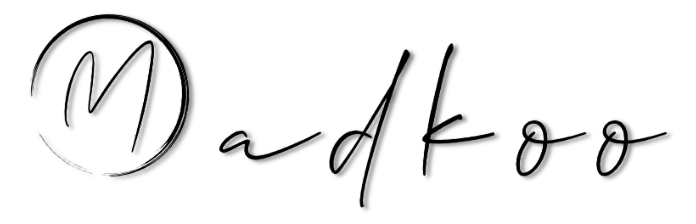Prepearing for GitHub Administration certification - Introduction to GitHub Products
Table of Contents
- Prepearing for GitHub Administration certification - Introduction to GitHub Products
- Table of Contents
- What are GitHub’s products?
- How does licensing work for GitHub features?
- Licensing for metered products
- Licensing for metered products
- Licensing GitHub Packages
- What are spending limits?
- Codespaces billing
- How can I view my usage of products and services?
- Context switching for organization or enterprise owners
- Manage licenses across organizations
- Manage licenses across enterprises and instances
- Monitoring consumption of metered products
- Set spending limits
- Monitor Git LFS data
- Further reading
What are GitHub’s products?
A focus on GitHub products
- Github has free and paid products
- GitHub Free
- GitHub Pro
- GitHub Team
- GitHub Enterprise
GitHub account types:
- Personal user accounts
- Organization accounts
- Enterprise accounts
Github Free
- GitHub Free provides the basics for individuals and organizations
- Signing up for GitHub Free will give a new user a Personal user account
- A personal user account gives you unlimited public and private repositories
- Private repositories under GitHub Free have limited functionality, GitHub Actions minutes, and GitHub Packages storage
Below is a breakdown of the features included with GitHub Free:
- Unlimited public/private repositories
- 2,000 Actions automation minutes/month (Free for public repositories)
- 500MB of Packages storage (Free for public repositories)
- New Issues & Projects (in limited beta)
- GitHub Community Support
- Dependabot alerts
- Two-factor authentication enforcement
- 2,000 GitHub Actions minutes (Number of free minutes for private repositories)
- 500 MB GitHub Packages storage (Number of free minutes for private repositories)
For a more comprehensive list of features, please refer to GitHub’s pricing page
GitHub Free for organizations
GitHub free for organizations
- Team discussions
- Team access controls for managing groups
GitHub Pro
- It is the same as GitHub Free with upgraded features.
- is available for individual developers who want advanced tools and insight within their repositories but don’t belong to a team using personal accounts
- Additional featues:
- GitHub Support via Email
- Required pull request reviewers
- Multiple pull request reviewers
- Auto-linked references
- GitHub Pages
- Wikis
- Protected branches
- Code owners
- Repository insights graphs
- Limits increased of GitHub Actions and GitHub Packages for private repositories. | Feature | Limit | | — | — | | GitHub Actions minutes | 3,000 | | GitHub Packages storage | 2 GB |
__NOTE__
- GitHub Pro doesn’t show up on the pricing page, but is available as an upgrade to personal user accounts
- If the account already belongs to an organization, GitHub Pro will not be available, instead GitHub Team will show as an available upgrade
GitHub Team
- GitHub Team is the version of GitHub Pro but for teams instead of personal accounts
- Same features as GitHub Pro
- Extra featues:
- Draft pull requests
- Team pull request reviewers
- Scheduled reminders
GitHub Enterprise
- GitHub Enterprise can be hosted on-premise, or in the cloud using GitHub’s existing infrastructure
- GitHub Enterprise accounts have better
- Support
- Security
- compliance
- deployment control
- Can create one or more enterprise accounts by signing up for the paid GitHub Enterprise
- Enterpise account => Enterpise owner role
- can add and remove organizations to and from
- can manage other administrators, enforce security policies across organizations, and so on
- GitHub Enterprise (GHE), you get GitHub Enterprise Support
- Integration with existing on-prem or cloud services
- Eg: can synchronize your authentication with SAML to enable single sign-on by using your existing configurations stored in Active Directory Federation Services or Azure Active Directory
- can provision access to other services by using SAML or SCIM as the identity provider
- can also use GitHub Connect to share certain features and data between your GitHub Enterprise Server instance, your GitHub Enterprise Cloud organization, or enterprise account on GitHub.com
In addition to the features available with GitHub Team, GitHub Enterprise includes:
- GitHub Enterprise Support
- More security, compliance, and deployment controls
- Authentication with SAML single sign-on
- Access provisioning with SAML or SCIM
- GitHub Connect
- The option to purchase GitHub Advanced Security
GitHub Enterprise Cloud
-
Increases limitations | Feature | Limit | | — | — | | GitHub Actions minutes | 50,000 | | GitHub Packages storage | 50 GB |
-
In addition:
- Access control for GitHub Pages
- A service level agreement for 99.9% monthly uptime
- Centralize billing options
How does licensing work for GitHub features?
Licensing for metered products
The availability of some of the GitHub features depends on the product type. Othr feautre are rate-based. A rate-based feature gives you a certain number of execution minutes or storage capacity, and then requires you to pay for additional usage.
Licensing for metered products
Github Actions
- Is free for public repositories and self-hosted runners
-
For privatre repositories each GH account recieves a certain amount of free minutes depending on product used
- By default your account spending limit is 0$ , this prevents additionl minutes when reaching goal.
- IF you increase 0$ you will be chargbed for any minute beyond the limitis.
-
The account owning the repository will be charged
- Jobs that run on GitHub hosted Windows and macOS runners consume minutes at 2 and 10 times the rate that jobs on Linux runners consume
| OS | Minute multiplier |
|---|---|
| Windows | 2 |
| macOS | 10 |
| Linux | 1 |
- Free minutes reset each month
Licensing GitHub Packages
- Works similar way as Actions but is not reset each month
- The storage used by a repository is the total storage used by GitHub Actions artifacts and GitHub Packages.
-
Your storage cost is the total usage for all repositories owned by your account.
- Is calculated by usage for each month based on hourly usage during that month
- At the end of the month, GitHub rounds your storage to the nearest megabyte.
- IF limit is reached you will be chareged per gigabyte of straged used per month
What are spending limits?
- BY default spending limit is 0$
-
for private repos you can increase the limit.
- If you pay for your enterprise account by invoice, you cannot manage the spending limit for your enterprise account on GitHub
- If you want to allow organizations owned by your enterprise account to use GitHub Actions beyond the storage or data transfer included in their accounts, you can prepay for overages
- Because overages must be prepaid, you cannot enable unlimited spending on accounts paid by invoice
- spending limit will be 150% of the amount you prepaid.
If your account has outstanding unpaid charges:
- The storage or minutes included in your account for GitHub Actions and GitHub Packages will not reset until the payment has been successfully processed.
- For accounts with storage or minutes remaining for the current billing period, GitHub Actions and GitHub Packages will continue to be available until any included usage has been reached.
- For accounts that have reached the included usage for the current billing period for GitHub Actions or GitHub Packages, both GitHub Actions and GitHub Packages will be disabled to prevent any further overages. If you pay your account by invoice, you must contact our account management team to process payment and reset your usage.
Codespaces billing
- during beta period it is free
- after it will be billed for storage and compute usage
- Compute costs are incurred only when a codespace is active
- After 30 minutes of inactivity, a codespace becomes suspended automatically.
- Compute usage is billed per hour, at a rate that depends on your codespace’s instance type
How can I view my usage of products and services?
- Can find statistics of license usage for a specific organization, across organizations, enterprise accounts, or instances.
-
Can view details about your license usage for machine accounts and peripheral services.
- Licenses for paid products are available to an organization on a per user basis
- machine user also consumes a license
Context switching for organization or enterprise owners
- Organization or enterprise owners who are responsible for multiple accounts need easy access to those accounts
- As an owner, you can click on your profile photo and choose the option to switch to a different account.
Manage licenses across organizations
- Can be managed under “Billing & plans”
Manage licenses across enterprises and instances
- Enterprise owners that manage multiple enterprises or enterprise instances can also easily view and manage licensing for one or more enterprises.
- Profile -> “Your Enterprises” also if responsible for multiple enterprise then those are present in the list
Monitoring consumption of metered products
- Metered products are billed by the number of minutes or gigabytes consumed beyond the allotted, basic amount.
- E.g GitHub Actions and GitHub Packages
- View it under Billing & plans
Set spending limits
- Can set limits that control your spending for actions and packages usage
- Can be adjusted anytime
Monitor Git LFS data
- The GitHub user interface enables management of Git LFS (Large File Storage) Data providing feedback on the amount of storage and bandwidth used.
- Every account has 1 GB of free storage and 1 GB free bandwith a month
Further reading
Switching between settings for your different accounts Managing your GitHub Enterprise license Viewing your GitHub Actions usage Viewing your GitHub Packages usage Viewing your Git Large File Storage usage